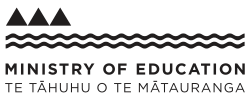iNZight Lite FAQ: Visualize Menu
Issues with graphs, summaries, and inference with iNZight Lite.
No graph and/or summary show up
Sometimes you need to clear the cache on your browser.
To do this, search Google: "{browser name} clear cache". For example, if you use Chrome, search "chrome clear cache".
If you don't want to do a full clear out, you can search for cache/cookie items for "lite.docker.stat.auckland.ac.nz" and delete only those.