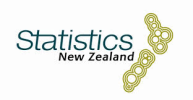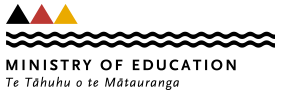Thank you for downloading inzight
The file should begin downloading automatically after 3 seconds.
If it does not, use this direct link:
https://d3df31qg0t49uu.cloudfront.net/iNZightVIT-latest-zipfile.zip
Next step: Install iNZightVIT on Windows
-
Unzip the downloaded zipfile
Newer versions of Windows should be able to extract iNZight without additional software. However, if you are running an older version of windows, you may need to use something like 7-zip (it's free!) if you haven't already got the necessary software (such as WinZIP).
When you unzip the file, in most cases it is easiest to place the folder on the Desktop. HOWEVER: if you are using a public computer, you may have problems running iNZight from the desktop due to security settings. You can either copy iNZight onto the C:/ drive, or, if you cannot do this, iNZight will run from an external USB drive.
Check out the FAQ for help setting iNZight up on your machine.
-
Update iNZightVIT: we are often making small updates to the software, so the packaged ZIP files can fall behind between major releases.
To update, simply double-click on UPDATE_iNZightVIT and the software will take care of the rest. You should be presented with a message "Updating complete."; simply press enter on your keyboard to close the updater.