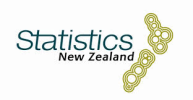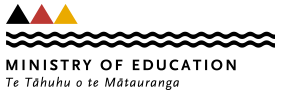iNZight User Guides: The Basics
This section will outline the very basics of iNZight. Thanks to the simplicity of the design, you will be exploring your data within minutes!
Table of Contents
- Getting started with iNZight
Start up iNZight for the first time.
- Load data into iNZight
From starting up iNZight and reading in a data file, to your first graphs.
- Plotting one variable
Working with one variable at a time - the 'Variable 1' box.
- Plotting two variables
Working with pairs of variables - the 'Variable 2' box.
- Subsetting your data
Multiple plots for subsets of the data - the 'Subset Variable 1' and 'Subset variable 2' boxes.
- Updating iNZight
Keep up-to-date with the newest features, changes, and bug-fixes by updating your copy of iNZight.