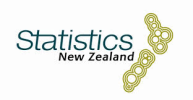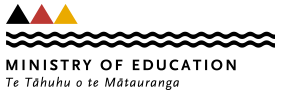Loading data
If you have a data set you would like to load into iNZight, go to the File menu and select Import Data.
In the window that pops up, click Browse, and then use the browser to find your data, and click OK. Click OK again. Your data should appear in iNZight.
The following video demonstrates this process to load the data set Census at School-500.csv which you can find in the Data folder that came with iNZight.