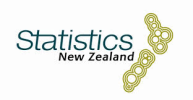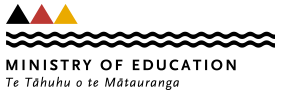iNZight User Guides: Plot Options
iNZight provides users with several different tools for adjusting the appearance of plots. Change colours, plot types, or point size; add trend lines, or confidence intervals.
Table of Contents
- Plot Toolbar Buttons
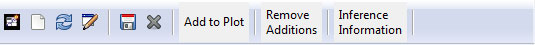
- Add to Plot
Customise the appearance of plots and add additional information
- Inference Information
Add inferential mark-up to plots