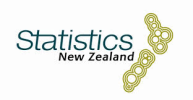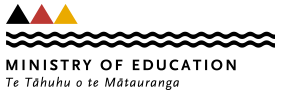Change Log for iNZight
Changes in version 2.5
Release date: 08 November, 2015
NEW FEATURES
specify colours for dotplots and scatterplots from the Add to Plot > Code more variables screen.
PATCH 2.5.1 - 16/11/2015
correct the names and URLs in the 'Help > User Guides' menu
fix bug that occurs when 'Colour by' variable has only one unique value
Changes in version 2.4
Release date: 12 October, 2015
NEW FEATURES
Include FPC (finite population corrections) in survey designs
MAJOR CHANGES
Replace the drag-drop boxes for variabes with drop-down boxes for an alternative method of variable selection. Drag-and-drop functionality has been retained.
BUG FIXES
Fix the enabling/disabling of buttons when survey designs are specified.
When closing the survey design window, they specified design is now checked for validity before saving the design.
Fix bug in the Multiple Response module that gave an "inverse" error message.
Various other small fixes throughout iNZight and other dependency pacakges. See their change logs for details.
PATCH 2.4.1 - 21/10/2015
Remove dependency on
RODBCpackage; this causes issues on Mac attempting to manually install.
PATCH 2.4.2 - 28/10/2015
Add option to display labels internally on numeric x factor
Fix from iNZightPlots for Get Summary (n.missing now correct)
PATCH 2.4.3 - 02/11/2015
Improve smoothness of dotplot transitions by only redrawing when the scaling has changed.
Changes in version 2.3
Release date: 4 August, 2015
NEW FEATURES
SURVEY DESIGNS: iNZight can now handle survey designs (currently Strata, 2-stage (nesting) clustering, and a weighting variable. Plots take account of this structure and inference that displays (currently only trend lines on bivariate plots) use functions from the 'survey' packages and thus incorporate weights.
Adjust the axis limits from the Add to Plot menu.
Adjust the number of bars displayed on a bar plot from the Add to Plot menu.
MINOR CHANGES
the plot tool bar has been added to the Menubar at the top of the page. This allows users to work in a dual-window mode (with a narrow iNZight interface and a separate plotting window) and still be able to access plot functions.
BUG FIXES
fixes to a few issues occuring in dotplots
display an error if Add to Plot is called without any variables having been selected
Changes in version 2.2.0-1
Release date: 01 July 2015
PATCHES
iNZightPlots package: fix colour of segmented bar plots to match the legend
Changes in version 2.2
Release date: 16 June 2015
NEW FEATURES
users can specify a window size in File > Preferences
Links to the User Guides found on our website have been added, including help buttons in the Add To Plot and Inference Information windows.
MAJOR CHANGES
LOCATE functionality now included for dot plots. Also fixes several bugs in the previous update for locating points in a scatter plot.
MINOR CHANGES
the "Row Operations" menu has been renamed "Data"
PATCH 2.2.0-1 (01 July 2015)
iNZightPlots package: fix colour of segmented bar plots to match the legend
PATCH 2.2.0-2 (27 July 2015)
Fix mapping of confidence intervals (instead of comparison intervals) to Year 12 intervals in dot plots.
Changes in version 2.1.1
Release date: 09 June 2015
BUG FIXES
fix a dependency issue required for aggregating data sets
Changes in version 2.1
Release date: 25 May 2015
NEW FEATURES
New hexagonal binning plot available to large samples
Live updating sliders for the "Add to Plot" panel, which is now embedded into the main window rather than creating an additional pop-up window
MAJOR CHANGES
The "Add to Plot", "Remove Additions" and "Inference Information" windows have been integrated into the main window with the aim of making the interface cleaner and easier to navigate.
When colouring points by a numeric variable, a continuous colour range is used rather than a discrete one.
The plotting package has been rewritten to accomodate survey designs (this will be integrated with iNZight itself at a later date). However, the plots have been modified to be cleaner and far more efficient. Additionally, the algorithms used for the inference information have been updated. For more information on this, see the iNZightPlots change log.
The "Get Summary" and "Get Inference" outputs have been redesigned to hopefully give a more intuitive, cleaner presentation of the information.
From dot plots and histograms, the comparison (and confidence) interval values can be read from the graph by clicking 'Get Values' in the 'Inference Information' panel. This includes the Year 12 intervals applied to medians.
LOCATOR: functionality for scatterplots vastly improved, allowing selection of related points, retaining points over multiple graphcs, and selecting points by a variable. (similar upgrades for dot plots coming in v2.2)
MINOR CHANGES
the number of missing values is now displayed on the plot, broken down by variable
the list of options in the 'Add to Plot' window are now in a drop down menu, rather than radio buttons, to save space
many other small UI improvements
BUG FIXES
if 'colour by' is set, but the graph is changed to a histogram, the legend is removed from the plot
fixes a bug in the plotting that was causing large values to fall off the axes of the plots
includes other patches from the previous version of iNZight
Changes in version 2.0.4
Release date: 18 November 2014
NEW FEATURES
The data set name is displayed above the data view
The variable type is now displayed as a prefix to the variable names in the variable view
A new "Updates Available" shows up when new versions are released
A new Help tab that includes Licence information, and a link to the FAQ and Support pages
MINOR CHANGES
In the "Remove Additions" window, "Remove segmentation" has been renamed to "Remove colour by" for bar plots, and "Restore default labels" is added to remove customised plot labels
BUG FIXES
Removes development text from Load Data window
Fixes a bug in the Locate Points feature when the scales are vastly different
Scroll bars added to Reorder Levels window
The menu has been moved above the plot tabs, so it no longer gets cut off
Patch 2.0.4-1
Date: 12-12-2014
fixed up the plot device in Time Series on Linux machines
Patch 2.0.4-3
Date: 10-02-2015
fix a bug causing write-protected directories to crash
Patch 2.0.4-4
Date: 10-03-2015
ping for an internet connection before trying to check for updates
Changes in version 2.0.3
Release date: 17 September 2014
MAJOR CHANGES
A new Multiple Response analysis module has been added to the Advanced menu. This utilises the iNZightMR package developed by Junjie Zeng
MINOR CHANGES
"Add to Plot" window modified for barcharts - can show onlyake CIs, and also selects comparison and confidence intervals by default
BUG FIXES
Includes a suite of bug fixes in the iNZightPlots package - see its NEWS file for these
Changes in version 2.0.2
Release date: 17 June 2014
NEW FEATURES
can now cycle through all two-variable plots for a selected Variable 1
"play" button for the first subset by variable (automatically cycle levels)
data manipulation features added and modified
MINOR CHANGES
can now specify to identify min/max points in a dot plot
in the Add to Plot window for barcharts, reworded "segment by" to "colour by" for consistency.
the transparency slider now runs from 0
BUG FIXES
identify functionality works for subsets (except when multi plots at once)
Changes in version 2.0.1
Release date: 27 March 2014
NEW FEATURES
Identify feature added to the "Add To Plot" menu. This allows users to interactively label points with 'id' or any other variable. This feature works for both dot plots and scatter plots.
MINOR CHANGES
Users can force scatter plots when the sample size is large, rather than using the alternative grid-density plot.
Missing observations can be converted to categorical levels. For categorical variables, the result is a new factor with the same levels as the original variable, but the additional 'missing' factor level. For continuous variables, a new factor variable with two levels, 'missing' and 'not missing' is created.
BUG FIXES
Vertical sliders added to the 'Rename Levels' and 'Rename factor levels' windows.
Reorder levels now works as expected, including sort by frequency.
Bug where the iNZight window closes even if a user clicks 'cancel' has been fixed.
Changes in version 2.0.0
Release date: 18 January 2014
MAJOR RELEASE
The entire iNZight module of iNZightVIT has been rewritten, with a multitude of changes along the way.